Export Bluesky Posts from Anywhere
No more manual copying, endless scrolling, or lost content. Export posts from user profiles, feeds, lists, and starter packs with a single click. Preserve your digital footprint effortlessly.
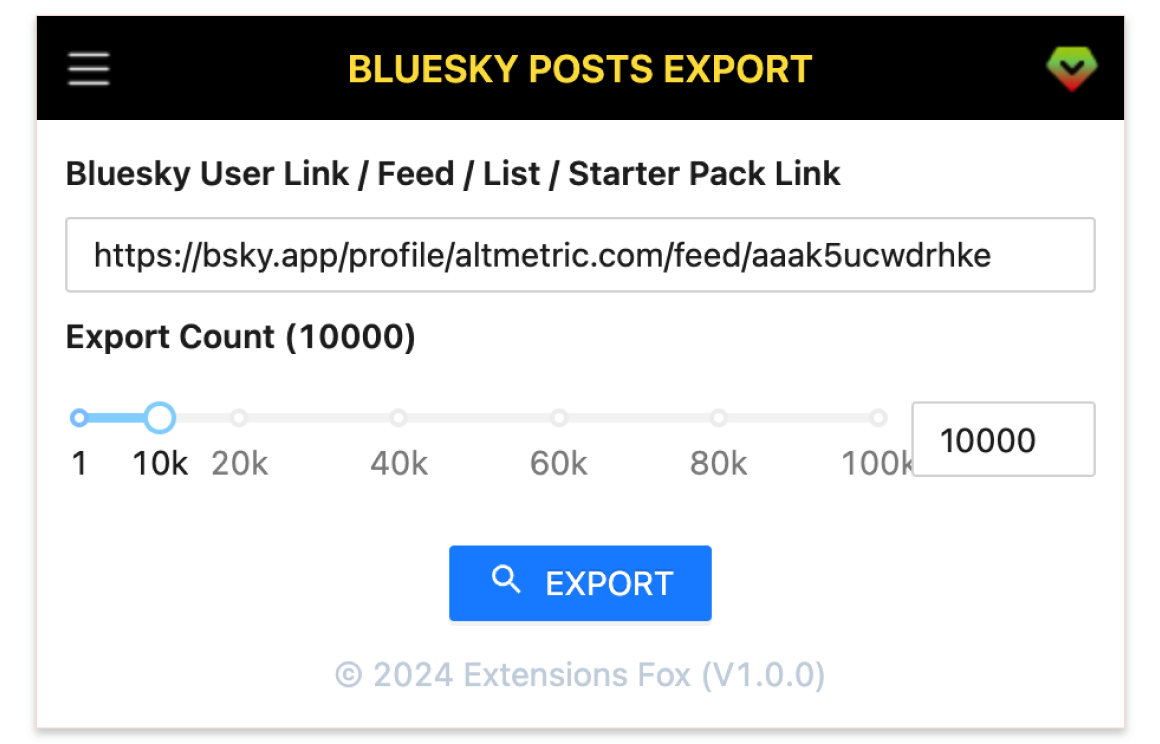
Powerful Features
Export Bluesky Posts from Multiple Sources
Export posts from user profiles, feeds, lists, and starter packs with a privacy-focused toolset
- Multi-Source Export
-
Export posts from user profiles, feeds, lists, and starter packs with a single click. Collect Bluesky content effortlessly and efficiently.
- Privacy Focused
-
All data processing happens locally in your browser. No data is stored on external servers, ensuring complete privacy and security of your information.
- Multiple Export Formats
-
Download data directly to your device in CSV, Excel, or JSON formats. All exports are generated locally for maximum data security.
- Comprehensive Post Data
-
Capture detailed post information including content, timestamps, and engagement metrics. Process and analyze data securely on your device.
Simple Steps
How Bluesky Posts Exporter Works
Export posts in just three simple steps
Add to Chrome
Install the Chrome extension with just one click. It's free and takes only a few seconds.
Copy Link
Copy the URL of any Bluesky user profile, feed, list, or starter pack you want to extract.
Extract Posts
Click the export button to download posts data in your preferred format. Analyze engagement instantly.
Comprehensive Data
Bluesky Posts Export Fields
Get detailed information about each Bluesky posts with the export fields
| Field | Description | Example |
|---|---|---|
| uri | Unique identifier for the post | at://did:plc:example/app.bsky.feed.post/postid |
| link | Direct link to the Bluesky post | https://bsky.app/profile/user.bsky.social/post/postid |
| text | Full text content of the post | Exciting news about Bluesky! |
| imageUrl | URL of the image attached to the post | https://cdn.bsky.social/image/upload/... |
| replyCount | Number of replies to the post | 42 |
| likeCount | Number of likes the post has received | 123 |
| repostCount | Number of times the post has been reposted | 15 |
| quoteCount | Number of quote posts referencing this post | 7 |
| isReply | Whether the post is a reply to another post | true/false |
| replyLink | Link to the post this is replying to | https://bsky.app/profile/user.bsky.social/post/parentpostid |
| rootLink | Link to the root post in a conversation thread | https://bsky.app/profile/user.bsky.social/post/rootpostid |
| mediaTitle | Title of the media attached to the post | Bluesky Conference 2024 |
| mediaUrl | URL of the media content | https://example.com/media/video.mp4 |
| mediaDescription | Description of the attached media | Highlights from the annual tech conference |
| createdAt | Timestamp when the post was created | 2024-01-15T10:30:00Z |
| did | Decentralized identifier of the post author | did:plc:example123456 |
| handle | Bluesky handle of the post author | @username.bsky.social |
| profileUrl | Link to the author's Bluesky profile | https://bsky.app/profile/username.bsky.social |
| displayName | Display name of the post author | John Doe |
| avatar | URL of the author's profile picture | https://cdn.bsky.social/avatar/... |
Testimonials
What Our Users Say
Join thousands of satisfied users who trust Bluesky Posts Exporter
Sarah K.
Content Creator
"No more endless scrolling and manual copying. This tool lets me export posts from multiple sources in seconds, saving me hours of tedious work!"
Mike T.
Social Media Analyst
"Extracting posts from different sources has never been easier. I can now collect data from profiles, feeds, lists, and starter packs with just a few clicks."
Lisa R.
Community Manager
"As a community manager, collecting and analyzing posts across different sources was a nightmare. This tool has completely transformed my workflow."
FAQ
Frequently Asked Questions
Everything you need to know about the Bluesky Posts Exporter
-
Yes, the Bluesky Posts Exporter extension is completely free to use for all features.
-
You can export posts from multiple sources, including user profiles, feeds, lists, and starter packs. the tool makes it easy to collect and organize your Bluesky content.
-
Export comprehensive posts data including post content, timestamps, engagement metrics, and associated metadata. The data is exported in CSV format, compatible with Excel, Google Sheets, and other spreadsheet applications.
-
Simply install the extension, navigate to the Bluesky source you want to export (profile, feed, list, or starter pack), and click the export button. click the export button to initiate the export process.
-
No, there's no limit. You can export all posts from any public Bluesky users, feeds, lists, or starter packs.
Get Started Now
Export Your Bluesky Posts(Skeets) with Ease
No more manual copying and pasting, no more tedious data entry. Focus on what matters most - growing your social presence.